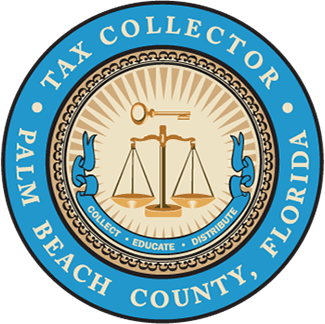Please Note:
Rescheduling your reservation will result in the cancellation of your current reservation and you will have to start the reservation process from the beginning to make a new reservation. To continue with this process, click the “Cancel / Reschedule Reservation” button below.
Be sure to have your Reservation ID number and the email address used for your reservation confirmation, both will be needed to locate the reservation you wish to Cancel or Reschedule.
Click the button below to proceed with canceling or rescheduling an existing reservation.